Development Process¶
PR based git workflow¶
At Fafadia Tech we use git for version control, this section talks about how to use PR based workflow. This is adaptation of A successful Git branching model.
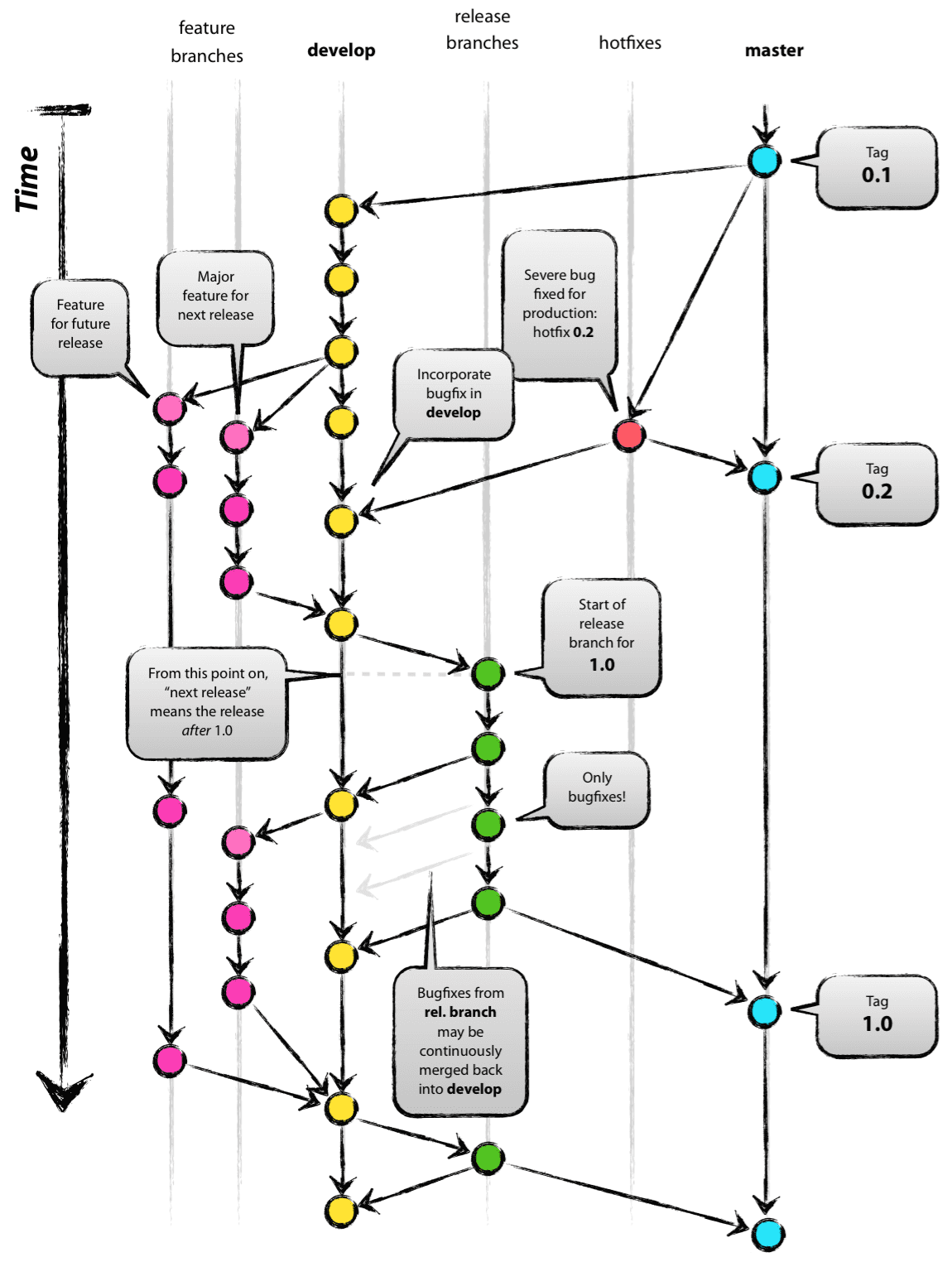
As mentioned in original workflow, here are the steps
1. Create issue under repo of you code hosting provider {Either github or bitbucket}
Create feature branch from master
git checkout -b FT_12_CHANGE_CSS
Here FT is project prefix, 12 is issue number you’ve created {either for feature/bug} and CHANGE_CSS is short description of what you’re working on.
Make changes to code and push to repo, and push to origin
git commit -m "ref #12: changed minor css issue"
git push origin FT_12_CHANGE_CSS
Using the above ref syntax, will allow you to associate set of commits to the issue. This gives rich context should issue be re-opened or in other situations
Be sure to push to branch name on origin {and not master} as mentioned above.
4. Create PR in Process. Upon doing first commit on this branch you will be prompted to create a PR, clicking on that link will create the PR
If PR gets rejected goto step #3
On PR gets accepted, be sure to pull changes from master {i.e. sync with master} before working on a new Feature or Bug
git checkout master
git pull origin master
